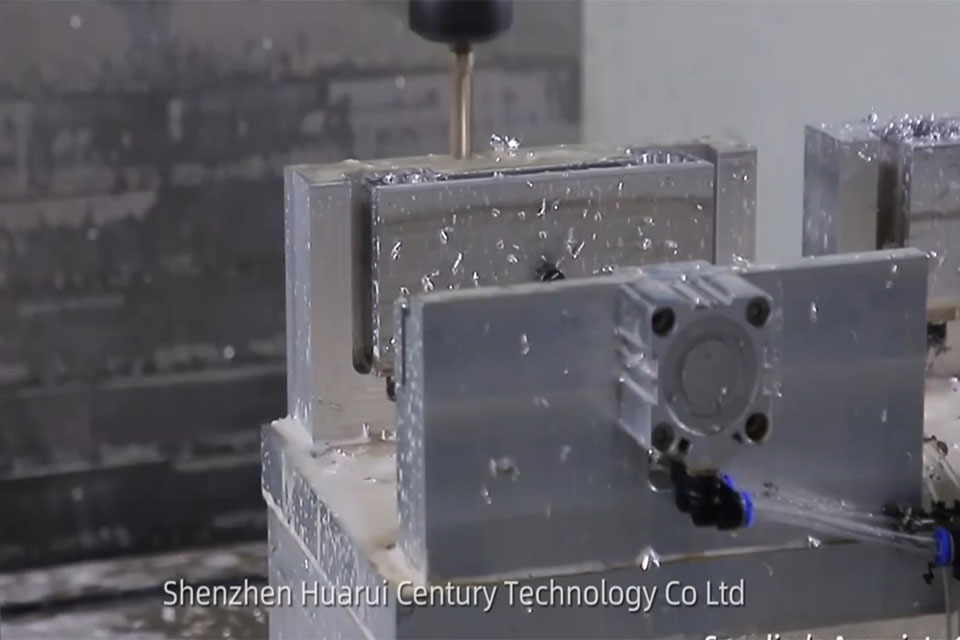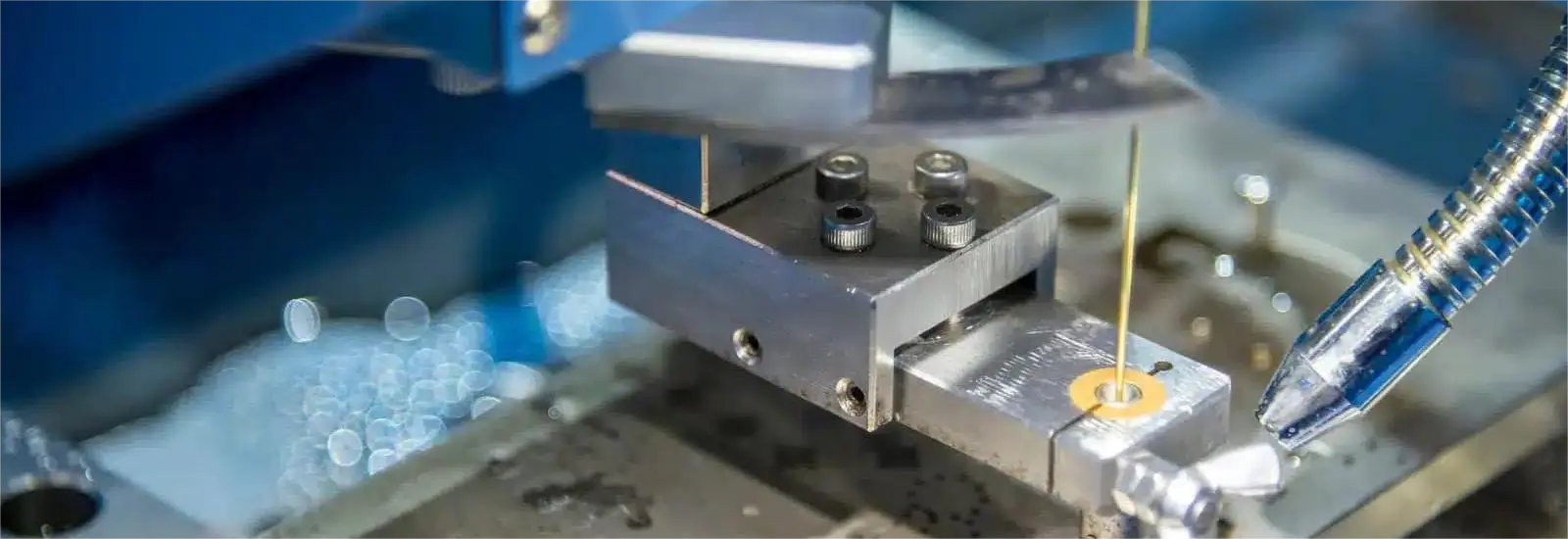8 大 CAM 软件可帮助改善数控编程软件的工作流程,对于优化加工流程至关重要。2024 年数控加工的软件选择
目录
导言

What is CAM Software and Why is it Essential for CNC Machining?
CAM (Computer-Aided Manufacturing) software is a crucial tool in modern manufacturing, especially when paired with 数控 (Computer Numerical Control) machines. It bridges the gap between design and production, translating digital designs into precise instructions that 数控 machines can understand. I’ve seen firsthand how CAM software revolutionizes the 生产过程, enabling us to create complex parts with incredible accuracy and efficiency.
At its core, CAM software takes a CAD (Computer-Aided Design) model and generates the necessary code, often G-code, that guides a 数控机床 to cut, shape, or mill a material into the desired form. This process involves defining toolpaths, setting cutting parameters, and simulating the machining operation to avoid errors. For industries like aerospace and medical devices, where precision is paramount, CAM software is indispensable. It allows us to achieve tolerances that would be impossible with manual methods, ensuring the highest quality and consistency in our products.
How Does CAM Software Integrate with CAD in the Design and Manufacturing Process?
"(《世界人权宣言》) design and manufacturing process is a seamless journey that begins with CAD and culminates in CAM. CAD software is used to create the initial design, whether it’s a simple bracket or a complex assembly for an automotive component. This CAD model serves as the blueprint for the entire 生产过程. Our team often uses 3D CAD software to develop intricate designs, ensuring every detail is accounted for before moving to the production phase.
CAM software then takes this CAD file and transforms it into a set of instructions for the 数控机床. This integration is crucial for maintaining design integrity and ensuring that the final product matches the original vision. Many modern software solutions offer integrated CAD and CAM capabilities, streamlining the workflow and reducing the risk of errors during data transfer. For example, Fusion 360 provides a unified platform where 设计和制造 processes are seamlessly connected. This integration allows our team to iterate quickly, make design changes on the fly, and immediately update the corresponding CAM programs.
What are the Key Features to Consider When Choosing CAM Software?
选择正确的 CAM software can be a daunting task, given the plethora of software options available. As someone deeply involved in 数控 fabrication, I can share some key features that we prioritize when selecting CAM software. First and foremost, the software supports the specific CNC techniques we employ, such as 数控铣床, turning, or 多轴加工.
Another critical factor is the software’s compatibility with our existing CAD tools. Seamless integration between CAD 和 CAM 软件 is essential for a smooth workflow. We also look for software that meets the specific needs of our woodworking projects. software tools that offer advanced simulation capabilities, allowing us to visualize the machining process and identify potential issues before they occur. Additionally, the software should support post-processing for various 数控 machine controllers, ensuring that the generated code is compatible with our equipment.
Which CAM Software is Best for Beginners in CNC Programming?
For those new to woodworking, there are excellent resources available for learning CNC machining. 数控编程, selecting user-friendly software for beginners is paramount. Several excellent software options cater specifically to beginners, providing intuitive interfaces and simplified workflows. One such option is Carbide Create, which is often praised for its ease of use and is particularly popular among hobbyists and those new to 数控铣床 业务。
Another great choice for beginners is Easel by Inventables. This web-based 数控软件 is designed to be accessible to users with no prior experience in CAD 或 CAM. It offers a simple drag-and-drop interface and a library of pre-designed projects, making it easy to get started with 数控 machining. While these software solutions may have limited CAM functionalities compared to more advanced packages, they provide an excellent starting point for learning the fundamentals of 数控 programming.
How Does Fusion 360 Stand Out as a Comprehensive CAD/CAM Solution?
Fusion 360, developed by Autodesk, has gained immense popularity in the 数控 community, and for good reason. As a cloud-based platform, Fusion 360 software offers a unique combination of CAD and CAM capabilities, making it a powerful tool for both 设计和制造. Our team has found Fusion 360 to be particularly useful for complex projects that require frequent design iterations and seamless transitions between CAD 和 CAM.
其突出特点之一是 Fusion 360 is its integrated CAM environment. It provides a wide range of CAM Functionalities, from 2.5-axis milling to 5-axis machining, make it suitable for a variety of applications in woodworking. The software also boasts excellent simulation tools, allowing us to visualize toolpaths and optimize cutting parameters. Moreover, Fusion 360 is known for its collaborative features, enabling our team to work on projects simultaneously and share data in real-time.
What are the Advantages of Using Mastercam for Complex CNC Machining Projects?
Mastercam is another widely used CAM 软件 in the industry, particularly renowned for its advanced CAM capabilities. It’s a favorite among professionals who require high levels of precision and control over their 数控 加工操作。 Mastercam excels in handling complex geometries and intricate toolpaths, making it ideal for industries like aerospace and mold making.
其主要优势之一是 Mastercam is its comprehensive suite of toolpath strategies. It offers a wide range of options for 2D, 3D, and 多轴加工, allowing users to optimize their cutting processes for maximum efficiency and surface finish quality. Mastercam also provides powerful simulation tools, enabling users to verify toolpaths and detect potential collisions before machining begins. Additionally, its extensive post-processor library ensures compatibility with a wide range of 数控 机器
Is SolidWorks CAM a Viable Option for Integrated CAD/CAM Workflows?
SolidWorks CAM, powered by CAMWorks, offers another compelling solution for those seeking seamless integration between CAD 和 CAM. As an add-in to the popular SolidWorks CAD software, it allows users to program 数控 machining operations directly within the familiar SolidWorks environment. This integration eliminates the need for data translation and ensures that any design changes made in SolidWorks are automatically reflected in the CAM 计划
SolidWorks CAM provides a range of CAM capabilities, including 2.5-axis and 3-axis milling, turning, and mill-turn operations. It also features automatic feature recognition, which can significantly speed up the programming process by automatically identifying machinable features in the CAD model. For our team, the ability to work within a single software environment has greatly improved our workflow efficiency and reduced the likelihood of errors.
How Can Specialized CAM Software Enhance CNC Milling and Turning Operations?
While integrated CAD-CAM software solutions offer convenience, specialized CAM software often provides more advanced features for specific 数控 operations, such as 数控铣床 and turning. For example, software like HSMWorks and ESPRIT are known for their powerful toolpath generation algorithms and optimization capabilities, particularly in the realm of high-speed machining.
These specialized CAM tools offer a wide range of toolpath strategies tailored to specific materials and cutting conditions. They often include features like adaptive clearing, which dynamically adjusts the toolpath to maintain a constant chip load, resulting in faster machining times and extended tool life. For turning operations, software solutions Software like FeatureCAM provides advanced features for programming lathes and mill-turn centers, including support for multiple turrets and spindles, making it one of the best CNC programming software options available.
What Role Does CAM Software Play in Multi-Axis Machining and Advanced CNC Techniques?
Multi-axis machining software for CNC machining enhances precision and efficiency in manufacturing. is becoming increasingly prevalent in industries that require complex parts with intricate geometries. CAM software plays a critical role in programming these advanced 数控 machines, enabling the simultaneous movement of multiple axes to create complex shapes and features. Software like PowerMill from Autodesk and NX CAM from Siemens are leaders in this field, offering sophisticated CAM capabilities for 3+2 and full 5-axis machining.
这些 advanced CAM software packages provide specialized toolpath strategies for 多轴加工, such as swarf cutting, which allows the side of the tool to be used for machining, resulting in smoother surface finishes and faster cycle times. They also offer advanced simulation and verification tools to ensure that the toolpaths are collision-free and optimized for the specific machine kinematics. As we continue to push the boundaries of 数控 machining at our facility, these software solutions are becoming increasingly important for our operations.
How to Choose the Right CAM Software for Your Specific Industry and Application?
选择 best CAM software ultimately depends on your specific needs, industry, and the types of 数控 machines you operate. For industries like aerospace and medical devices, where precision and reliability are paramount, investing in advanced CAM software with robust simulation and verification capabilities is crucial. One of the best CAM software for this are Mastercam and NX CAM.
For smaller shops or those just starting with 数控, more affordable and user-friendly software options 喜欢 Fusion 360 or Easel may be more suitable. It’s also essential to consider the level of support and training offered by the software vendor. We’ve found that having access to comprehensive documentation, tutorials, and responsive customer support can make a significant difference in successfully implementing and utilizing new CAM 软件
常见问题
CAD 和 CAM 有什么区别?
CAD (Computer-Aided Design) software is used for creating digital designs and models, while CAM (Computer-Aided Manufacturing) software is used to translate those designs into instructions for 数控 machines to manufacture the part. Think of CAD as the blueprint and CAM as the set of instructions for building from that blueprint.
Can I use free CAM software for commercial purposes?
Yes, some free software can help beginners get started with CNC machining. CAM software options, like FreeCAD or Carbide Create, can be used for commercial purposes. However, it’s essential to review the licensing terms of each software to ensure compliance. Keep in mind that free software may have limitations in terms of features and support compared to paid options.
What is G-code in CNC machining?
G-code is a programming language used to control 数控 machines. It provides instructions on how the machine should move, what tools to use, and other parameters like feed rate and spindle speed. CAM software typically generates G-code based on the defined toolpaths and cutting parameters.
How important is simulation in CAM software?
Simulation is a critical feature in CAM software. It allows you to visualize the machining process before sending the code to the 数控 machine. This helps identify potential collisions, toolpath errors, or inefficiencies, saving time, material, and preventing damage to the machine.
What are the benefits of using integrated CAD/CAM software?
Integrated CAD/CAM 软件比如 Fusion 360 或 SolidWorks CAMSoftware combines seamless data transfer between design and manufacturing, automatic updates of g-code for CNC machining, and enhanced functionality. CAM programs when design changes are made, and a unified user interface, which can improve workflow efficiency and reduce errors.
Can CAM software help with material selection?
虽然 CAM software primarily focuses on generating toolpaths and machine instructions, some advanced CAM packages offer features that can assist with material selection. For example, they may provide information on optimal cutting parameters for different materials or simulate material removal to help determine the best material for a specific application.
主要收获
CAM software is essential for modern 数控 machining, translating digital designs into machine-readable instructions.
Integrated CAD/CAM 软件 Solutions like CAD program integration streamline the design process. Fusion 360 和 SolidWorks CAM streamline the design and manufacturing process.
专业化 CAM software offers advanced features for specific 数控 operations like 数控铣床, turning, and 多轴加工.
选择正确的 CAM software depends on your industry, application, and the complexity of your 数控 加工操作。
Simulation and verification tools in CAM software are crucial for preventing errors and optimizing machining processes.
作为领先的 数控 fabrication services provider, we leverage the power of CAM software to deliver high-quality, precision parts to our customers across various industries. Our expertise in utilizing advanced CAM solutions, combined with our state-of-the-art 数控 machines, allows us to meet the most demanding manufacturing challenges.
By understanding the capabilities and nuances of different CAM software options, you can make an informed decision that aligns with your specific needs and helps you achieve your manufacturing goals. If you have any further questions or need assistance in selecting the right CAM software for your business, don’t hesitate to 联系我们. Our team of experts is always ready to provide guidance and support. We’re committed to helping you optimize your 数控 machining processes and achieve exceptional results. Let us be your trusted partner in navigating the complexities of modern manufacturing and unlocking the full potential of your operations with the help of our 数控解决方案. Whether you need precision parts for aerospace applications, intricate components for medical devices, or custom solutions for any other industry, we have the expertise and resources to make it happen. Partner with us today and experience the difference that cutting-edge CNC Machining Services can benefit from the use of specialized software used in the industry. can make for your business. We also provide solutions for 快速原型制作, 按需制造 和 表面处理.
评论
出色的产品案例
标签
相关博客
从我们的博客中获取有关 CNC 加工的最新趋势和事实。